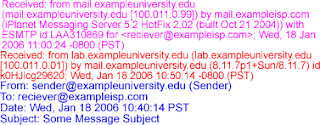Malware Removal Software Free Download: Norman Malware Cleaner
Norman Malware Cleaner 1.8.2 Portable [13/11/2010] | 90.08 Mb
Norman Malware Cleaner is a Norman program utility that may be used to detect and remove specific malicious software (malware). Note that it should not be used as a substitute for running normal proactive antivirus protection, but rather as a reactive tool to handle systems that are already infected.
By downloading and running the program below it will clean an infected system completely:
* kill running processes that are infected
* remove infections from disk (including ActiveX components and browser helper objects)
* reveal and remove rootkits
* restore correct registry values
* remove references created by malware in hosts file
* remove windows firewall rules for malicious programs
Switches to Norman Malware Cleaner
* remove infections from disk (including ActiveX components and browser helper objects)
* reveal and remove rootkits
* restore correct registry values
* remove references created by malware in hosts file
* remove windows firewall rules for malicious programs
Switches to Norman Malware Cleaner
/iagree Agree to license agreement (popup window suppressed)
/scan Specify file/folder to scan
/norecurse Do not recurse into subfolders. Only valid when used with /scan
/exclude Specify file/folder to exclude
/run Start scanning automatically
/autoboot Reboot automatically after scan if needed
/quiet Do not display GUI
/log Specify log file
/noclean Skip the cleaning process
/nops Skip process scanning
/nounpack Skip archive scanning
/nosysvol Do not scan for changes to system restore after deleting a file
/List switches
Home Page - http://www.norman.com/support/support_tools/58732/
Download:
http://www.fileserve.com/file/mf96rMN/Norman_Malware_Cleaner.rar
Mirror 1 :
http://www.filesonic.com/file/32469417/Norman_Malware_Cleaner.rar
Mirror 2 :
http://hotfile.com/dl/82753423/bb4bfbb/Norman_Malware_Cleaner.rar
ref.-hackguide4u